The service at a glance
Confirmation of Payee checks whether the name of the person or business you intend to pay matches their BSB and account number with their bank, giving you greater confidence your money is going where you intend it to.
The service will be available in our online banking channels when making domestic payments to Australian bank accounts. The service will be available from 9 November 2025.
Helps to keep you safe from scams
Protect yourself from scams by verifying payee details before making a payment - giving you peace of mind that your money is going where it’s intended.
Helps increase confidence when making payments
Feel confident when you pay – Confirmation of Payee will check payee details to help ensure your money goes where you intend it to.
Helps you to avoid mistakes
Mistaken payments can be hard to recover. Confirmation of Payee helps by checking new or changed payee details with the recipient’s bank before you make a payment.
How Confirmation of Payee (CoP) works
When you set up a new payee or edit an existing payee using internet banking or the mobile app, you will see a ‘check payee details’ button. Once selected, the payee’s name will be checked against the payee’s BSB and account number with their bank.
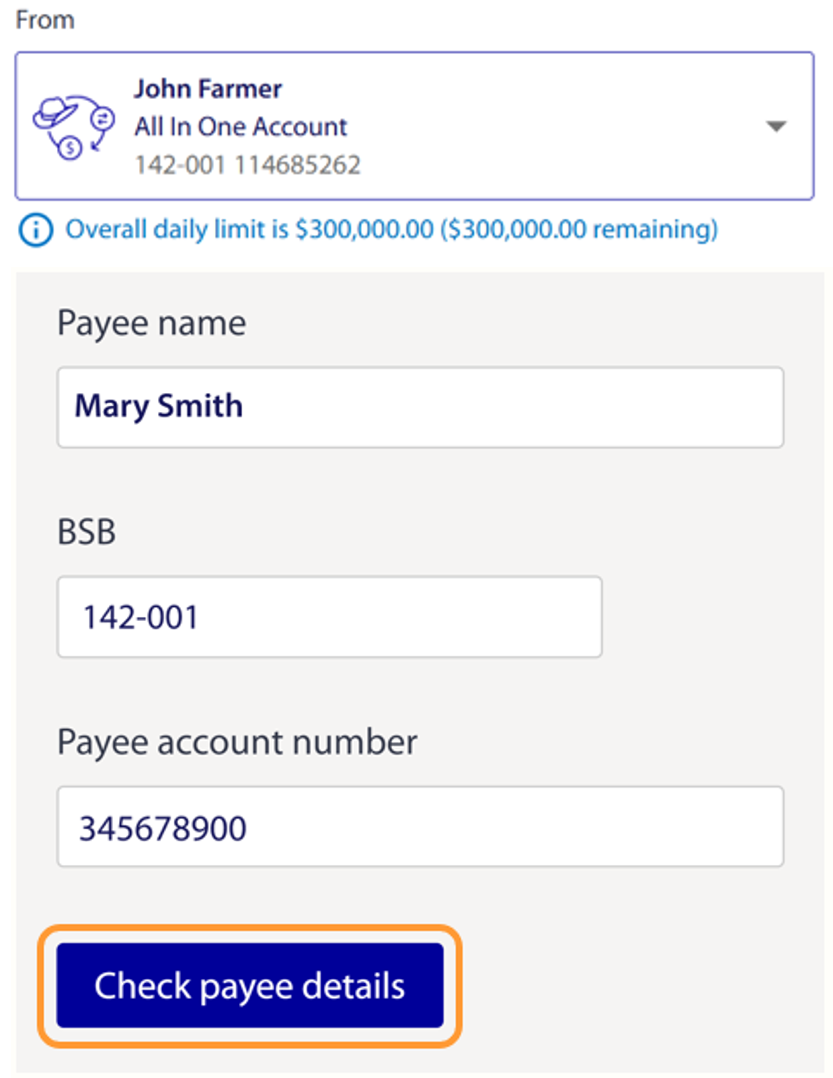
The check will then return one of the following responses:
‘Match’
The account is in the name of John Farmer
‘Close match’
The account is in the name of Jane Farmer
Please double check the recipient details as an incorrect payment may be difficult to retrieve.
‘No match’
The account name entered does not match the account.
Please double check the recipient details as an incorrect payment may be difficult to retrieve.
‘Error’
We could not confirm the account name match.
Please double check the recipient details as an incorrect payment may be difficult to retrieve
‘Account not found’
No account found. Please check with the intended recipient.
Please double check the recipient details as an incorrect payment may be difficult to retrieve.
‘Account closed’
The account is no longer active.
Please check with the intended recipient.
For payees saved before 9 November 2025
A ‘Not checked’ status will be displayed (as below) for all payees saved before 9 November 2025. To run a Confirmation of Payee check for these saved payees, click ‘Edit payee details’ and then select the “Check payee details’ button.
Where we have been unable to match the details with the payee’s bank, it is up to you to make an informed decision about what to do next – proceed with the payment, check the details with the intended recipient or choose not to proceed with the payment.
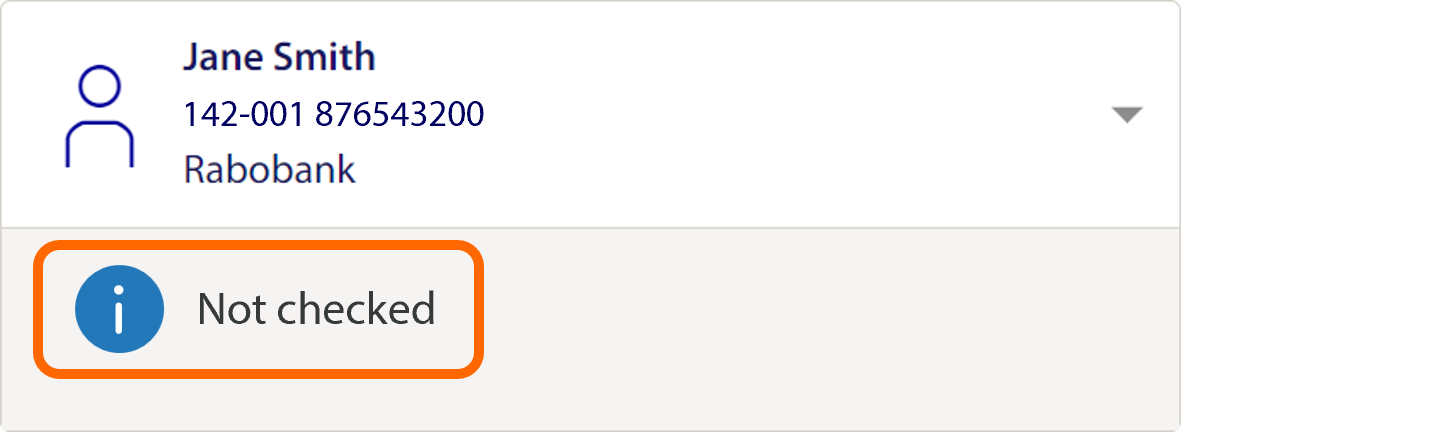
Disclaimer: You will still be liable for any losses you incur if you pay the money to the wrong person or business. Payments made to the wrong account may not be recoverable. Rabobank does not accept liability for any information provided by the payee’s bank or if you choose to proceed with a payment where the account name, BSB and account number do not match.
How to videos
Making payments
The way you make payments via internet or mobile banking won’t change, however Confirmation of Payee will allow you to check if the name of the account holder you intend to pay matches their BSB and account number with their bank.
To receive a match result you will need to enter:
- The payee’s account name as shown in their bank’s records; and
- The payee’s BSB and account number.
If you do not know the payee’s account name or number, you will need to confirm it with the payee in order to get a match. It is important to make sure you know and trust the person you are paying. As a reminder, where we have been unable to match the details with the payee’s bank it is up to you to decide if you want to proceed with the payment.
It is important to remember:
- Money sent to the wrong account may not be recoverable.
- Always be wary if you’re told to ignore a ‘no match’ response by the payee.
- If you are checking the details with the payee, contact them using a phone number that you trust. Never use a phone number from an email or text message exchange as these can be manipulated by scammers.
- Always take the time to question the purpose of the transaction and the trustworthiness of the recipient before making a payment.
At Rabobank:
- The Confirmation of Payee check will only be performed on payments made between Australian bank accounts using internet banking and the mobile app.
- The Confirmation of Payee check will not be performed on payments which involve staff-assisted payments (e.g. branch, phone or email), batch payments, international or overseas payments. We encourage you to remain vigilant when making international or overseas payments in order to keep yourself safe from possible scams and fraud.
Receiving payments
- If you are receiving a payment from someone else, you will need to provide them with your account name, BSB and account number.
- To find your account details log into your internet or mobile banking and click on the ‘Accounts’ tab. Here you will find the ‘Account Name’, ‘BSB’ and ‘Account Number’ for each of your accounts.
- You can also find your account details on the top of your bank statement.
Stay alert to scams
- It is still important that you remain vigilant for scams. You will still be liable for any losses you incur if you pay money to the wrong person or business. Payments made to the wrong account may not be recoverable.
- You should be wary of fraudsters attempting to impersonate banks. If you receive a call about Confirmation of Payee from someone claiming to be from Rabobank, hang up and call our contact centre on 1800 025 484. We are available Mon-Fri 6am – 8pm (Sydney time). For more information about Confirmation of Payee, visit the Australian Payments Plus website.
Frequently Asked Questions
1. General
Confirmation of Payee is an industry-wide service that matches the bank account details entered by a payer with the account details held by the recipient’s bank and displays a match outcome to the payer. It’s a new layer of protection for Australian consumers and businesses when they’re making a payment to a BSB and account number.
The Confirmation of Payee service will provide greater confidence your money is going where you intend it to and can help safeguard you from fraud, scams and mistaken payments.
A payee is the term used to describe the person or business that you are paying money to.
The Confirmation of Payee service at Rabobank is coming in 2025.
When you set up a new payee using internet or mobile banking or edit an existing payee, the BSB, account number and payee name will be checked against the account details held by the payee’s bank.
You will then receive a response telling you if the details you’ve entered match. If the result is a match or close match, the payee’s name will be displayed in the message (note: Business names will always be returned).
You can then make an informed decision about what to do next – proceed with the payment, check the details with the recipient again or choose not to proceed with the payment.
Always take the time to question the purpose of the transaction and the trustworthiness of the recipient before making a payment.
Our priority is to keep your money safe and secure.
Confirming that the payee’s name and account number match helps:
- give you greater confidence that your money is going where you intend it to.
- reduce the risk of making a mistake when making a payment; and
- provide protection against scams and fraud by adding an additional layer of security to the payment process.
Yes, the Confirmation of Payee check is a mandatory step in the payment process when you are adding a new payee, editing a saved payee or making a one-off payment.
However, it will not prevent you from making a payment. If you receive an error, it is up to you to decide whether you want to proceed with the payment.
At Rabobank, the Confirmation of Payee check will only be performed on payments made between Australian bank accounts using internet and mobile banking.
It will not be performed on payments which involve:
- Staff-assisted channels (e.g. branch, phone, email); or
- International or overseas payments
‘Match’ The account is in the name of Mary Smith*. | |
‘Close match’ The account is in the name of Mary Smith*. Please double check the recipient details as an incorrect payment may be difficult to retrieve. | |
‘No match’ The account name does not match the account. Please double check the recipient details as an incorrect payment may be difficult to retrieve. | |
‘Error’ We could not confirm the account name match. | |
‘Account not found’ No account found. Please check with the intended recipient. Please double check the recipient details as an incorrect payment may be difficult to retrieve. | |
‘Account closed’ The account is no longer active. Please check with the intended recipient. |
* Mary Smith is a fictious name, used for the purposes of showing an example of a ‘Match’ and ‘Close match’ message response.
Once the ‘Check payee details’ button is clicked, a result will be returned within a few seconds.
Confirmation of Payee is an industry-wide initiative of Australian Payments Plus, and the majority of Australian banks will be implementing it. The implementation date may vary between banks.
Where the match outcome is an exact or close match, we will return your account name as part of the message response to the payer. Business names will always be returned.
In limited circumstances it may not be appropriate for your account name to be displayed to others.
Eligible customers may request to be opted-out from having their name displayed to others via the Confirmation of Payee service.
To contact us about eligibility, please use the most convenient communication channel below:
- Message us using Internet Banking
- Send an enquiry via our website
- Visit your local Rabobank branch
- Call us on the phone number on our contact us page
If your account is eligible and is opted out, this means your account name and match outcome will not be displayed to payers. Please note that your opt out will not apply when a government agency is making a taxpayer funded payment to you e.g. a welfare benefit or emergency assistance payment. It is important to remember that opting-out could increase the likelihood of the payer not proceeding with the payment.
2. Making payments
If you enter incorrect details and the funds are sent to the wrong account, we may not be able to recover the funds.
You can save a new payee without making a payment by using internet banking in your web browser.
Please note, this feature is not currently available in our mobile app.
You can go back and edit the payee’s details before proceeding with the payment.
If the payee’s name contains special characters, you can use the corresponding letter instead (e.g. e, c, i, n instead of É, ç, î, ñ etc.)
No, the Confirmation of Payee service does not check titles.
No, it is up to you to decide whether you want to proceed with the payment.
Please note, Rabobank does not accept liability for any information provided by a payee’s bank to Rabobank or if you choose to proceed with a payment that is not a match.
Before deciding whether you wish to proceed with the payment, pause and consider:
- Whether the account name, BSB and account number have been entered correctly; and
- Whether you known and trust the payee and where / how you received the payees details.
Remember:
- Money sent to the wrong account may not be recoverable.
- Always be wary if you’re told to ignore a ‘no match’ response.
- If you are checking the details with the payee, we recommend that you contact them using a phone number that you trust to confirm the details. Never use a phone number from an email or text message exchange as these can be manipulated by scammers and don’t rely on email confirmation as email accounts can also be compromised by scammers.
The Confirmation of Payee check result will be saved against the payee.
Please note: Payees saved before 9 November 2025, will display a ‘Not checked’ status. If you want to check whether a payee’s details saved before 9 November 2025 match their Bank’s records, click ‘Edit payee’s details’ and then select the ‘Check payee details’ button.
No, Confirmation of Payee checks will not be performed when making batch payments. You can however, perform a CoP check on new or saved payees before adding them to a batch payment.
No, Confirmation of Payee checks will not be performed when making staff-assisted payments.
3. Receiving payments
You can find your account name, BSB and account number under the ‘Accounts’ tab in both your mobile and internet banking.
You can also find your account name, BSB and account number at the top of your bank statement.
Check with them that they’ve entered your account name exactly as it appears in your internet or mobile banking or on your bank statement, and that they haven’t abbreviated your name or added/removed spaces.




