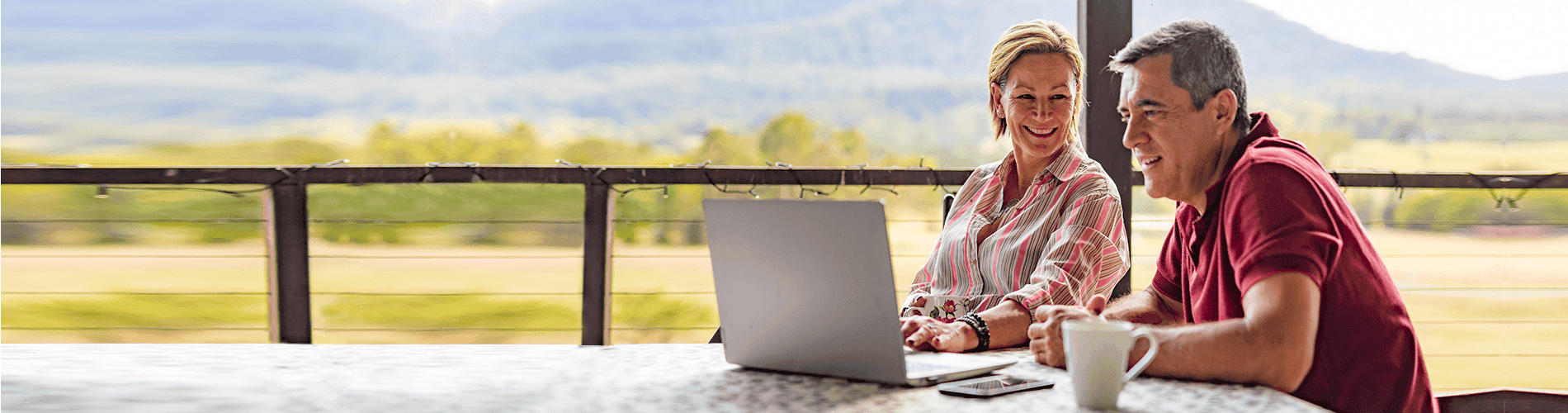IMPORTANT: Be aware of scammers impersonating Rabobank via email, phone, SMS or other means. Rabobank employees will never ask you for your PIN, password or for you to move your funds to “keep them safe”. If you are unsure, hang up/do not respond and call our Client Contact Centre directly.
Top 5 Scams
Scams are becoming more sophisticated, and rural communities are increasingly being targeted. We share the top five scams currently affecting individuals and businesses across Australia - and how you can better protect yourself.
- Investment
- Phising
- Invoice
- Romance
- fake goods
Confirmation of Payee (CoP)
Rabobank has joined forces with other Australia banks to help prevent scams and protect clients by introducing a Confirmation of Payee service.
Confirmation of Payee checks whether the name of the person or business you intend to pay matches their BSB and account number with their bank, giving you greater confidence that you are paying the right person or business.
Stay alert: Even with the Confirmation of Payee service in place, it is important you remain vigilant for scams.
Security FAQs
Rabobank's Online Savings app for Australia is available on the Apple App store for Apple devices and Google play store for Android devices. Simply search for the latest version by typing in "Rabobank Online Savings Mobile Banking AU" and follow the download prompts.
Avoid using free wifi or public computers to access internet banking, as they do not provide a secure internet environment. Try to stick to computers you own or control in order to protect your internet security.
Always check for the padlock symbol in the address bar when you access internet banking, this confirms that you are using a secure site.
Using an outdated browser may compromise your data security. We recommend you regularly update your browser to the latest version.
To help you upgrade more easily, below are links to the most commonly used browsers where you can upgrade your software.
If you would like further information please contact Client Services on 1800 025 484
Yes, it is strongly recommended your computer has anti-virus software and a firewall installed, as this provides a layered approach that offers the best online protection.
If you need help or more information
In case you suspect fraudulent payments and / or suspicious activities on your account, you should contact us immediately either by email or phone.
Report
If you have received a suspicious email, text message, or call, let us know by reporting it.

The information contained on this page is for general informational purposes only and does not constitute legal or professional advice. Rabobank does not accept any liability for loss or damage arising from reliance on the content of this page. If you suspect you have been the victim of a scam, contact your bank immediately. We may not be able to assist you if you are not a Rabobank customer. We do not represent, warrant or guarantee that we will be able to recover lost funds.